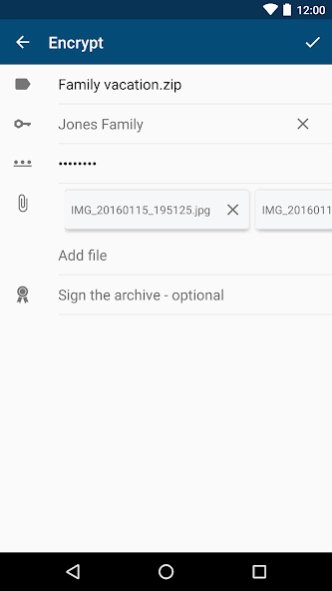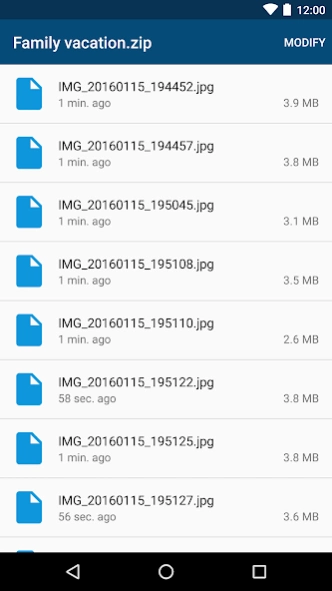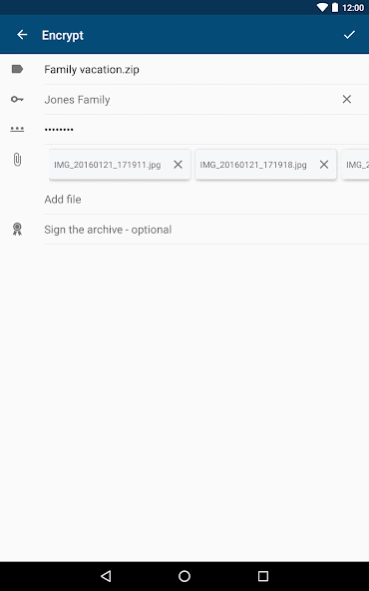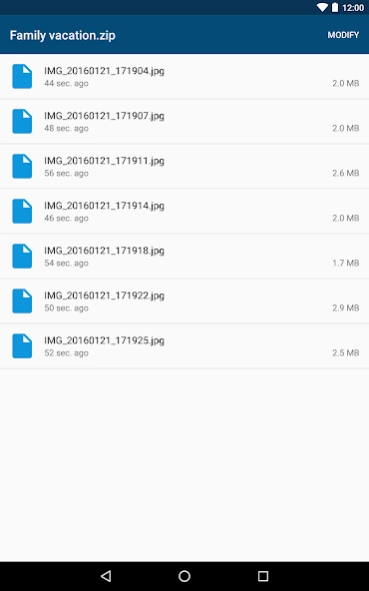PK Protect 2.1.64
Free Version
Publisher Description
PK Protect - Armoring data at its core
Specifically designed for existing customers, PK Protect lets you get your work done on the go. It’s fast, secure and simple to use so you can be productive from anywhere. If you are unsure if you have PK Protect please contact your company’s IT administrator.
With PK Protect, you can
- Encrypt and decrypt files using Smartkeys
- Decrypt archives with X.509 Digital Certificates
- Create and managed Smartkeys
- Perform digital signing and authentication of data with X.509 Digital Certificates.
- Encrypt and decrypt files with Strong Passphrase encryption, including AE2
- Login with existing Active Directory credentials
- Create and view unencrypted zip archives
Additionally, integration with the Android OS means easy access to files stored in popular file-sync-and-share solutions including Box, Dropbox, OneDrive and Google Drive.
PK Protect armors data at its core, eliminating vulnerabilities everywhere data is used, shared or stored. For nearly three decades, PKWARE has provided encryption and compression software to more than 30,000 enterprise customers and over 200 government agencies.
About PK Protect
PK Protect is a free app for Android published in the PIMS & Calendars list of apps, part of Business.
The company that develops PK Protect is PKWARE, INC.. The latest version released by its developer is 2.1.64. This app was rated by 5 users of our site and has an average rating of 4.6.
To install PK Protect on your Android device, just click the green Continue To App button above to start the installation process. The app is listed on our website since 2024-02-12 and was downloaded 273 times. We have already checked if the download link is safe, however for your own protection we recommend that you scan the downloaded app with your antivirus. Your antivirus may detect the PK Protect as malware as malware if the download link to com.pkware.smartcrypt is broken.
How to install PK Protect on your Android device:
- Click on the Continue To App button on our website. This will redirect you to Google Play.
- Once the PK Protect is shown in the Google Play listing of your Android device, you can start its download and installation. Tap on the Install button located below the search bar and to the right of the app icon.
- A pop-up window with the permissions required by PK Protect will be shown. Click on Accept to continue the process.
- PK Protect will be downloaded onto your device, displaying a progress. Once the download completes, the installation will start and you'll get a notification after the installation is finished.